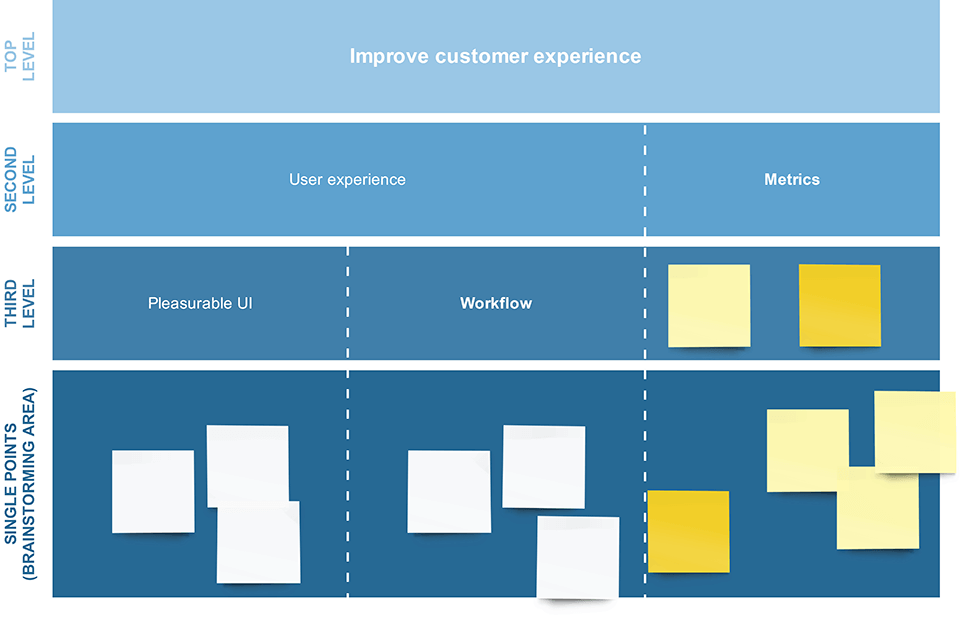Use these templates to analyze, organize and theme ideas with virtual teams.
During the ideation and brainstorming process, exploring as many ideas as possible and collaborating together with your team is key. Virtual innovative teams can easily collaborate online using a design thinking software tool like Miro. In this guide, we’ll cover affinity diagram templates that help you do just that.
What is an Affinity Diagram?
This widely-used management tool allows you to organize a large number of ideas into their natural relationships. It is commonly used in innovation-focused brainstorming sessions to generate, organize, and consolidate information related to a product, process, or problem. After the ideas are generated, they can then be grouped together according to their affinity (similarity). Affinity diagrams are also sometimes known as affinity charts, affinity mapping, K-J method, or thematic analysis.
Affinity Diagram Templates for Virtual Teams
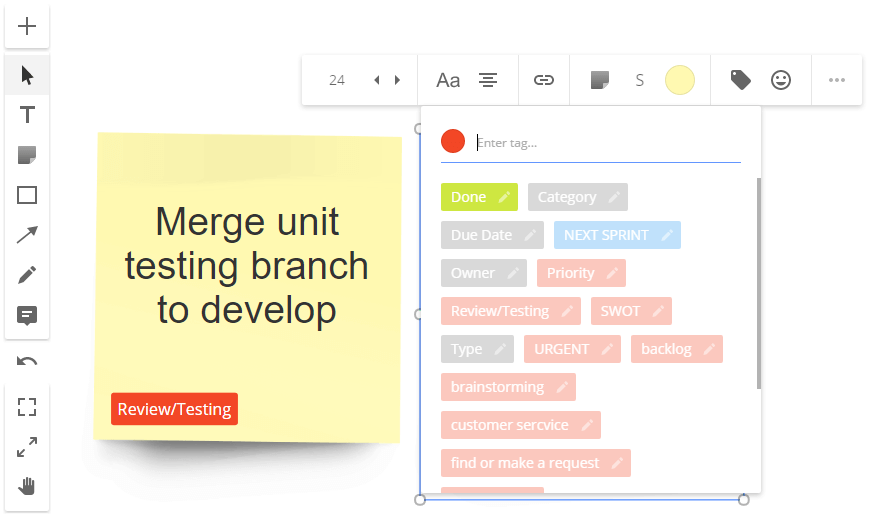
These pre-made templates allow you to quickly use the affinity diagram method during your virtual ideation session. Rather than needing to rewrite every note you created in hard copy to distribute to remote team members, you can instead upload images to the online whiteboard.
Conclusion
If you’d like personalized training or assistance in implementing or facilitating your own ideation or brainstorming session, reach out to us today.