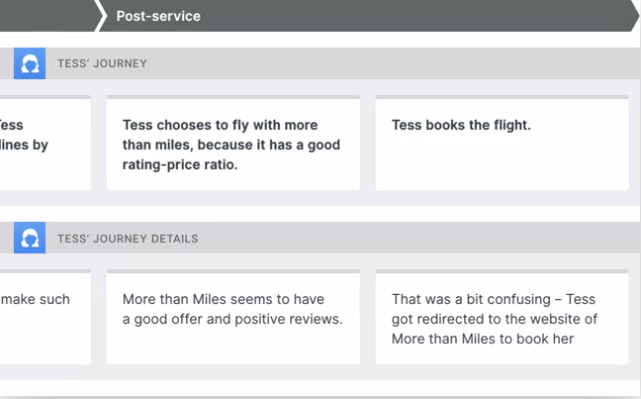Build customer journey maps and personas with this collaborative software tool.
Customer journey maps and customer personas are incredibly useful tools that can help your business or organization gain insights into your target market and ultimately design better products and services for them. When it comes to design thinking and innovative collaboration, these two tools can work together to design and develop with the end user in mind, right from the start of the process. But just how do you create customer journey maps and personas? While there are many tools out there, one that stands out for us is Smaply. This visual software is designed for collaboration and ideation. Learn more about its features and resources to get started below.
Smaply Features
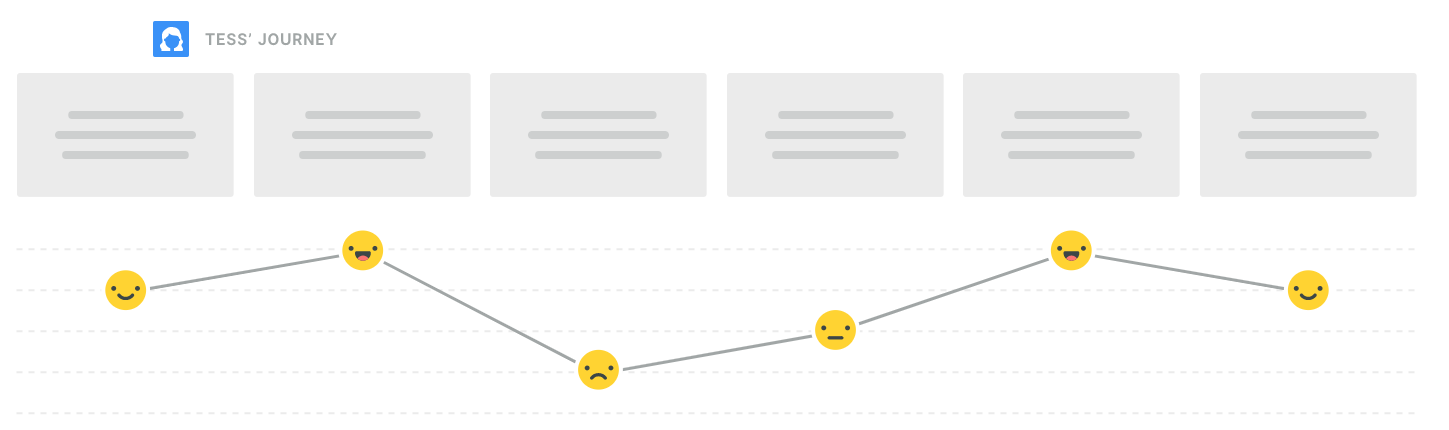
Smaply allows you to visualize and map out the customer experience, from start to finish. Dive deeper into how your customer or target market understands and interacts with your product or service. Lay out the steps or stages taken to reach the final destination, whether’s its a purchase, app download, signed contract, or something else entirely. Here are a few other features to note:
- Illustrate key stakeholder relationships and visualize in a stakeholders map.
- Gain deeper insights into your customer by thinking critically of their needs, interests, wants, and more in a user persona.
- Clarify ever step of the customer journey in a journey map – using images, text, emotional values, files, and more to shed light on the customer experience.
- Share, comment, and collaborate together with your innovation teams.
- Export your creations as PDF, PPT, PNG, or XLS files.
Resources and Guides
The following resources are offered by Smaply to help you get started with their software. Find the links to each of these resource guides below.
- Free Toolkit: This downloadable guide covers the basics of journey maps, personas, and stakeholder maps and can be shared to get internal or external teams on the same page.
- YouTube Video Tutorials: The Smaply YouTube channel features a wide range of tutorial videos worth exploring if you are new to either the mapping tools or the software itself.
- In-person or virtual training: Receive training directly from Smaply for both you and your team. This can done either in-person or virtually through video conferencing software.
- Knowledgebase: The final resource you may want to check out is the Smaply Knowledgebase. This support center contains a series of articles related to working with specific aspects of the software, managing users, and more.
Smaply is a wonderful addition to your digital collaboration and ideation toolkit. Find even more remote working tools and tips on our innovation and design thinking blog.