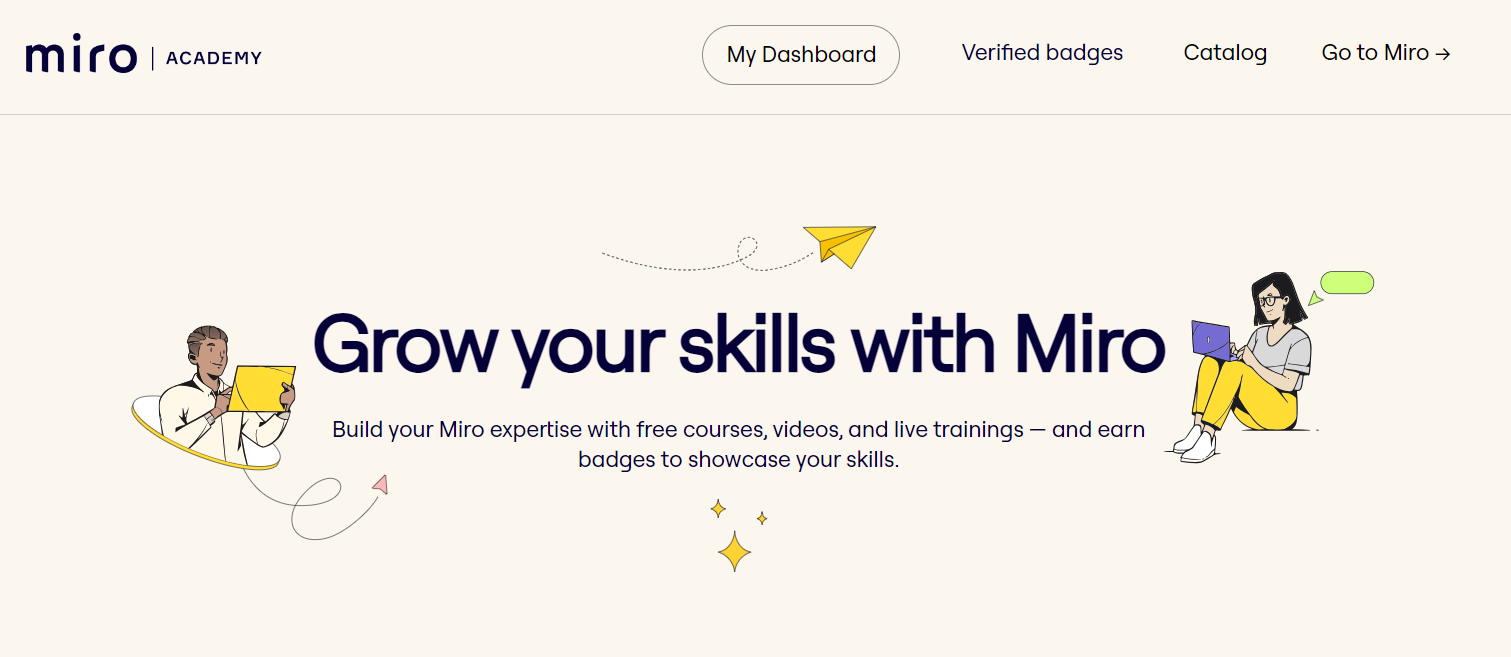Learn about Miro training with Miro Academy
For effective digital collaboration and communication, online whiteboarding platform Miro continues to make the top of our virtual whiteboard tool list. This flexible and intuitive tool was designed for teams to brainstorm, plan, and execute their ideas together. With so many useful features like freeform drawing, mapping, integrations, Activities (Smart Meetings), and a built-in AI, you may be interested in trying out this tool at your own organization. Miro Academy, with its comprehensive training modules, provides an excellent opportunity for users to master this innovative tool. Whether you are a new user or a seasoned veteran, Miro Academy’s courses can offer insights, techniques, and examples to maximize the platform’s potential.
With many courses on a variety of Miro topics, you’ll likely want to start with the basics: Miro Essentials. This course gives you a full outline of the Miro platform and its various features and use cases. Learn more about this course and other learning opportunities with Miro Academy below!
Miro Essentials: Your First Course
Miro Academy’s first course includes three sections that overview the Miro platform, including:
1. Getting Started with Miro
The ‘Getting Started’ module in the Miro Essentials course provides a solid foundation for new users. It covers the basics of Miro, including board navigation and toolbars, which are essential for maneuvering within the platform. Additionally, it delves into content creation, teaching users how to effectively use Miro’s diverse set of tools to bring their ideas to life.
2. All About Boards
The true power of Miro lies in its boards, which serve as a canvas for creativity and collaboration. The ‘All About Boards’ section of the Miro Essentials course explores the various elements that make up a Miro board. Users learn to use shapes and diagrams to create clear and compelling visual representations of their ideas. The course also introduces a wide range of templates, providing a quick start for various use cases like brainstorming sessions, project planning, and user story mapping. Additionally, it covers the use of frames, which help organize information on the board, making it easier to navigate and present.
3. Working Together in Miro
Collaboration is at the heart of Miro, and the ‘Working Together’ module of the Miro Essentials course teaches users how to collaborate effectively within the platform. It covers essential topics like real-time collaboration, sharing boards with team members, and managing access permissions. The course also delves into how to organize teams, projects, and boards, ensuring that workflows are streamlined and efficient. By the end of this module, users will have a deep understanding of how to leverage Miro’s collaborative features to enhance teamwork and productivity.
Next Steps: Dive Deeper with Miro Training on Miro Academy
 Miro Academy offers many in-depth courses related to specific features, such as diagramming, presentations, meetings, workshops, and collaboration. Depending on your own team’s needs, it may be useful to take some of these additional Miro training courses to learn about specific areas that can help your team collaborate, brainstorm, and strategize more effectively in Miro.
Miro Academy offers many in-depth courses related to specific features, such as diagramming, presentations, meetings, workshops, and collaboration. Depending on your own team’s needs, it may be useful to take some of these additional Miro training courses to learn about specific areas that can help your team collaborate, brainstorm, and strategize more effectively in Miro.
With the Miro Essentials course, you can receive a comprehensive training that covers a basic exploration of the key aspects of the platform, from basic navigation to collaboration techniques. The skills learned in this Miro training introductory course will help you leverage Miro’s full potential to enhance creativity, collaboration, and efficiency, while additional intermediate and advanced courses can help you truly master the platform.
Master collaboration and creativity
Find even more resources, articles, and guides to Miro in our introductory What is Miro? blog post.