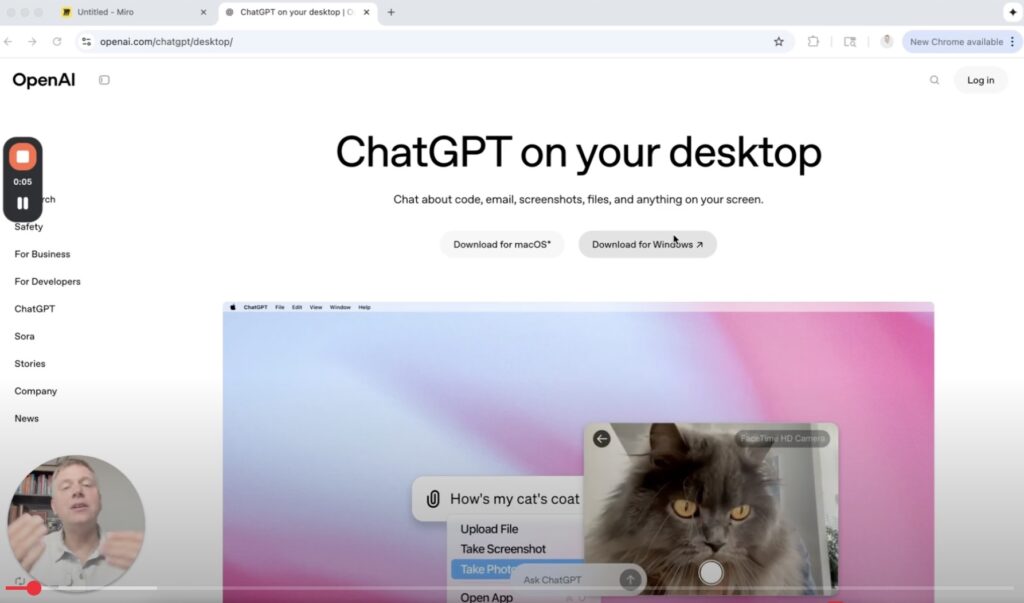Here’s a simple way to supercharge your work with AI that I’ve been finding a lot of value in. It’s like having a co-worker sitting next to you who knows everything and is willing to give you an idea or work on a problem with you.
How to Use the ChatGPT Desktop App as Your Personal Help Desk
Innovate HOW you work: Discover how talking to ChatGPT live can replace FAQs and chatbots, saving you time and making your workflow smoother.
Check out our video demo to see how we use ChatGPT on our desktop to get solutions and answers to problems and curiosities that pop up.
Why the ChatGPT Desktop App Is a Game-Changer
Most people use ChatGPT in their browser or on their phone, but there’s a desktop app that can sit right on your computer while you work. The app has a powerful feature: you can talk to ChatGPT live. That means instead of typing every question, you can unmute your mic and just ask.
This makes ChatGPT feel less like a tool you visit occasionally and more like an always-available assistant.
Skip the FAQs and Chatbots
We’ve all been stuck digging through FAQs or clicking endlessly with clunky support chatbots. With the desktop app, you don’t need to waste time hunting for answers. You can simply ask ChatGPT your question in plain language — and get clear, direct, real-time help.
Think of it as your own AI-powered help desk.
Always-On Support While You Work
The biggest benefit is how seamlessly it fits into your workflow. You can keep the desktop app open in the background, mute it while you’re working, and unmute whenever you have a question. No need to open new tabs, search support docs, or wait for email replies.
It’s faster, simpler, and smarter than any traditional support system.
A Smarter Way to Work
Here’s how to get the most out of it:
Download the desktop app so ChatGPT is always available.
Use the voice option for quick, natural conversations.
Treat it like a personal help desk for any tool, platform, or project you’re working on.
- Treat it like a co-worker sitting next to you willing to help you problem solve, talk something through, or share ideas.
Once you start using ChatGPT this way, you’ll notice how much time you save — and how much smoother your workflow feels.
Final Thought
The ChatGPT desktop app turns AI into an on-demand support partner for your daily work. Instead of relying on scattered help articles or limited chatbots, you can talk live to an assistant that understands your context and gives you real answers.
If you want to work smarter, this might be one of the simplest and most impactful ways to start.