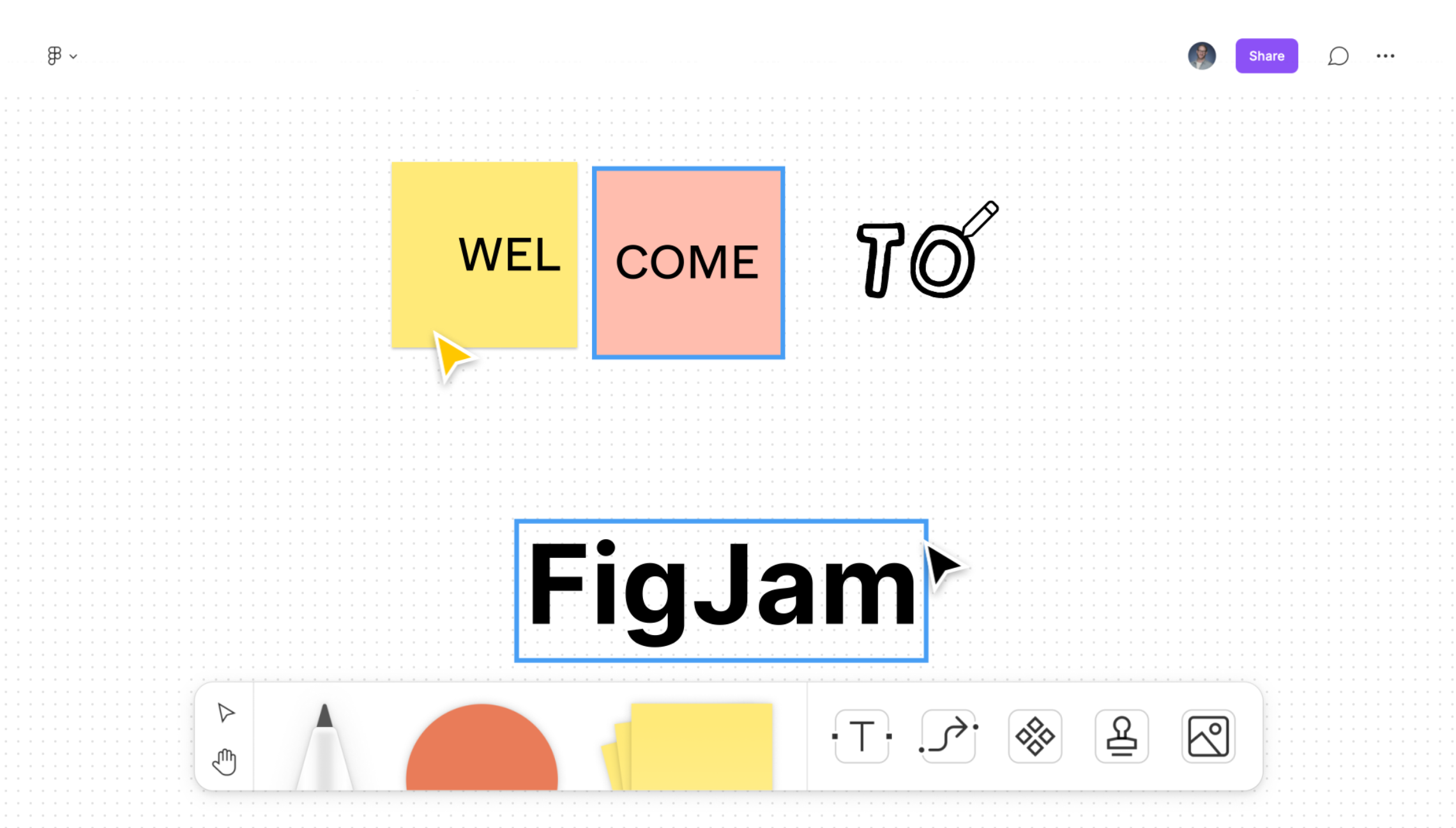Figma’s Figjam online whiteboarding tool is used for innovation, UX, design projects, and more.
We’ve highlighted several popular digital collaboration tools and resources, including Miro, Mural, LucidSpark, Stormboard, and Conceptboard. FigJam from Figma, the latest addition to this list, is another fantastic option for design thinking and innovation projects that take place either in person or virtually. A whiteboard tool like FigJam can help your team stay organized, brainstorm creative solutions to their challenge, and stay focused on what’s most important to move forward with the process. Keep reading to learn more about the features of this new whiteboard tool as well as resources to help you get started.
FigJam Features
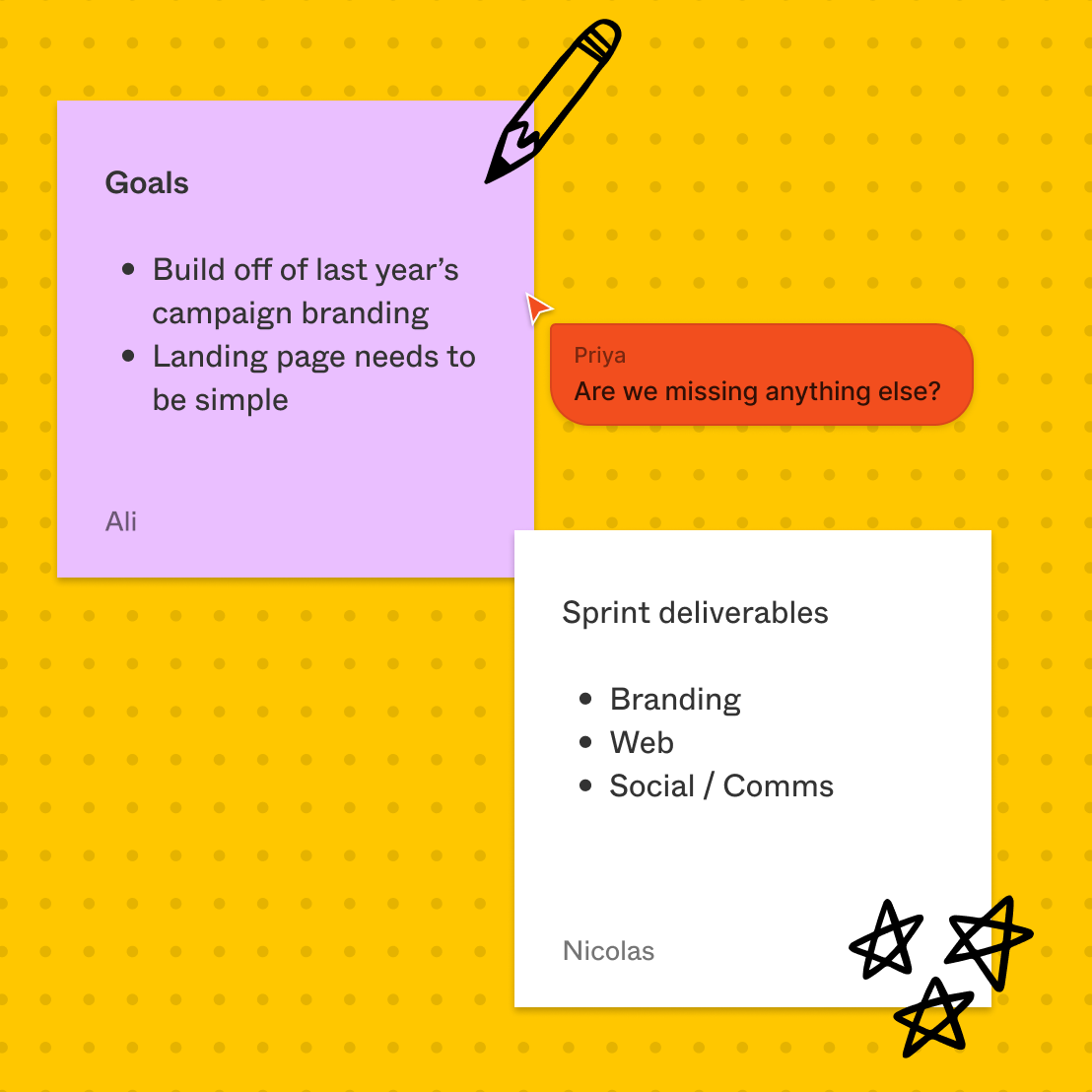
FigJam is a truly robust brainstorming tool that makes it easy to get your entire team involved in the collaboration process. The whiteboarding tool allows you to:
- Use sticky notes and shapes to share and group thoughts and ideas
- Use the marker to draw freehand, annotate the screen, or jot down quick thoughts
- React with stickers, stamps, and reactions to flag questions or up-vote ideas
- Seamlessly copy and paste between FigJam and Figma, so everything stays in one place together
With these tools, you can build diagrams, map out user journeys, analyze results, and much more. FigJam also offers free templates to help new users get started.
Figjam Free Account and Figjam Pricing Plans
Does Figjam offer a free account? Yes, here’s our unique link for you to get that and try this Figma tool out. Here is what the “forever free” plan currently includes:
- 3 Figma and 3 FigJam files
- Unlimited personal files
- Unlimited collaborators
- Plugins and templates
- Mobile app
We got started with the forever free plan to start learning the tool. There are other pricing tiers as well for heavier users that include more unlimited files and access. If you are part of an organization you would probably utilize an enterprise plan. For many people who would like to use Figjam on a somewhat regular basis, it is worth it to upgrade to a professional plan.
Figjam AI
Here’s a quick walkthrough demo of the new AI capabilities from Figma on their FigJam whiteboard tool. The AI feature helps you to instantly generate a nicely designed template for a team brainstorm, icebreaker, retrospective, etc. You can also summarize and sort sticky notes too.
Here’s the video description:
Exploring FigJam AI: Figma Generative AI in Action | Quickstart Walkthrough
Join me as we dive into FigJam’s AI feature within Figma’s collaborative virtualwhiteboard tool. Discover how AI can revolutionize creating brainstorming sessions, retrospectives, and other team activity frameworks in real-time. This quick demo guide will showcase FigJam’s capabilities, from setting up icebreakers to action planning, all with the power of AI. This is good for teams looking to enhance their creative processes with technology. Get ready to unleash your team’s potential!
You can learn more about this feature at our Figjam AI from Figma post.
Figjam Resources and Guides
Here are some support resources from FigJam directly that can help you get started with using their software.
- Figjam Templates: While not as robust as the Miroverse template offering from Miro, the FigJam community has a wide array of story mapping, flow chart, brainstorming and more templates available for download.
- Support Guide: Browse various technical articles and guides on using FigJam.
- Collaborating on Zoom: Tips to host a virtual workshop or brainstorming session using Zoom.
You can also watch Figma’s introductory video to FigJam below.
Conclusion
FigJam is a fully-featured digital whiteboard tool that may be a useful addition to your innovation software toolkit. Looking for more innovation resources, tools, and guides? Review these other relevant articles on our blog such as What is Figma. Need custom help? Click to see our design thinking training or innovation workshops which can be done for teams and organizations.